How to add item descriptions

To sell with us, you need to have an account and agree to the conditions of use. We are happy to provide a free sales estimate and see if an item is of interest to offer in one of our sales. You can sign-up here.
Consignor center
In the Add an item to the next sale.
When you are adding an item you have the option to add the item to the next or any future sale date.
- Your submitted items are visible on the Scheduled sale page.
- Once you add a new item to the sale, you are asked to confirm and then add the item. Save as "ADD to the sale". Do NOT use "Save as Draft" option.
- Once the sale has started, you will find your auction items and received bids in View your sold items and received bids !
Reserve price
You can set a reserve price, below which amount you have no obligation to sell the item. You can lower the reserve price during and up to 2 hours after the closing.
No reserve item
You can sell your items without a reserve price, and the item starts at 1$. The message "This item is sold without reserve" is shown on the item page.
We start with one dollar, and the item sells for any amount up to the Buy price.
All no-reserve items are also listed on the No Reserve items list ![]() ; which is our most frequently visited page !
; which is our most frequently visited page !
Buy price
You can set the Buy price. This is the maximum price for which you sell the item. Once the Buy price is paid, the sale is closed for this item.
Item description
Besides fields like title, publication date, size, and condition, we use our unique H!BCoR map grading system to guide our users. The system rates Historical significance, Beauty, Condition and Rarity.
The accurate item description is key; we have 45 years of experience in the map trade, and Sammy Berk, Pierre Joppen, Ian Williams (London) Roland Boelen ( Amsterdam), Béatrice Loeb-Larocque (Amsterdam) are happy to assist.
Please contact us if you have questions.
Do a free map valuation !
IMAGES
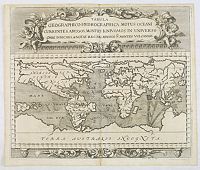
We need images at a minimum of 2500 pixels wide. Save your jpg-image WITHOUT compression and save in jpg extension. (sample "123456.jpg" or "IMG12345.jpg")
We can not emphasize the importance of good images enough! Better images do result in higher bids. An investment in a good High-Resolution camera is paid back quickly.
You might want to check out our recommendations for improving your images with some photography tips.
Additional image
If your item has interesting text on the verso, adding an image of the verso is an excellent idea. You may add up to 30 additional pictures as you like.
Do not upload multiple detailed images of the cartouche or other parts of the item. Please submit one good high-resolution image so that bidders can zoom into details to their liking. For books, add images of the binding, title page and some other representative pages.
DURING THE SALE
Once the buy or bid sale has started, you will find your active items in Your items List. This page also shows the sold items, received offers, and the visitor's hits for each item.
Each item page also displays the number of people who have added this item to their favorites. A good indicator of how popular this item is.
AFTER THE SALE
After the closing of the sale, you can see the items you have sold in your consignor center
During and up to two hours after the closing, a seller can accept any bids below the reserve price by matching the bid and the reserve price. In this case, the bidder has for 24 hours the right to refuse such sale.
If you are holding the items in your possession, you must send the sold items to our Chicago shipping hub the day following the sale, fully insured by DHL, UPS or FedEx.
Include a copy of the packing list and carefully check and mark the items on this list.
Put the lot number in pencil on the verso of the item in the upper left corner. Remove all other stock numbers or notes.
RELISTING OF UNSOLD ITEMS.
If an item was unsold, you can relist the item in a future sale.
To keep our sales interesting for our users, we allow re-listing only for items not offered in the previous
two sales.
Your unsold items can be found in your Consignor's Panel by clicking on All Unsold Items.
You re-list items by:
- selecting all the ones you want to relist
- In the bottom of the page, you see a dropdown menu with the auction periods and select the period in which you want to offer the selected items. You process per page.
- Click the "RELIST" button and confirm your choice
- The items are now visible in the scheduled items list
ARCHIVING ITEMS
Previously listed items that are no longer available in your own stock can be Archived. This cleans up the Closed items list so you can concentrate on your unsold items.
You can only archive an item before or after a sale; so not during a running sale. At any moment you can also unarchive that item. Learn more >>>
FEES
For each sold item, we charge 18% commission on the hammer price.
A reduced rate of 12% or 15% commission is charged when you add your item descriptions and images using the online submission form.
The minimum fee for a sold item is $ 15.
When you sell an item at its maximum Buy price the seller's commission is 20%.
If an item does not sell, there are no costs involved.
Next Buy or Bid sale:
The following dates are reserved in 2024.
Help
Please contact us if you have questions.

a division of New World Cartographic
1200 W. 35th Street
Chicago, IL 60609
Tel. : (312) 496 - 3622
Email : info@rarepapersales.com

Paulus Swaen Inc
901 North Hercules Avenue, Suite A
Clearwater, Florida 33765, USA
Tel. +1 727 687 3298
Email : paulus@swaen.com